Make Notion Pages
 SEO Friendly
SEO Friendly
& More Readable
Readable
Helps you with the best practices for Search Engine Optimation. It will also perform readability and reach analysis for you to understand how to reach the maximum number of people with your content.
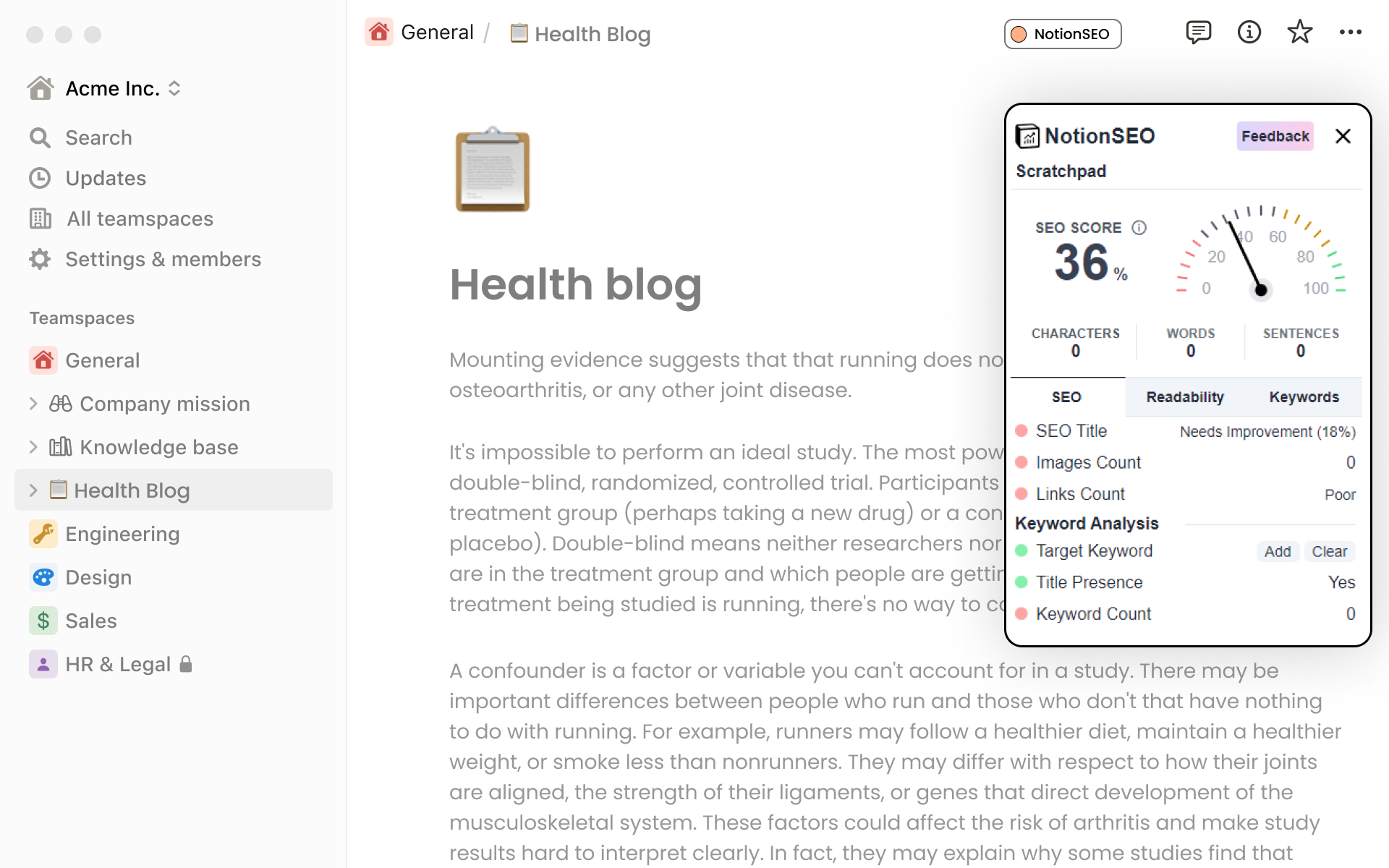
How it works
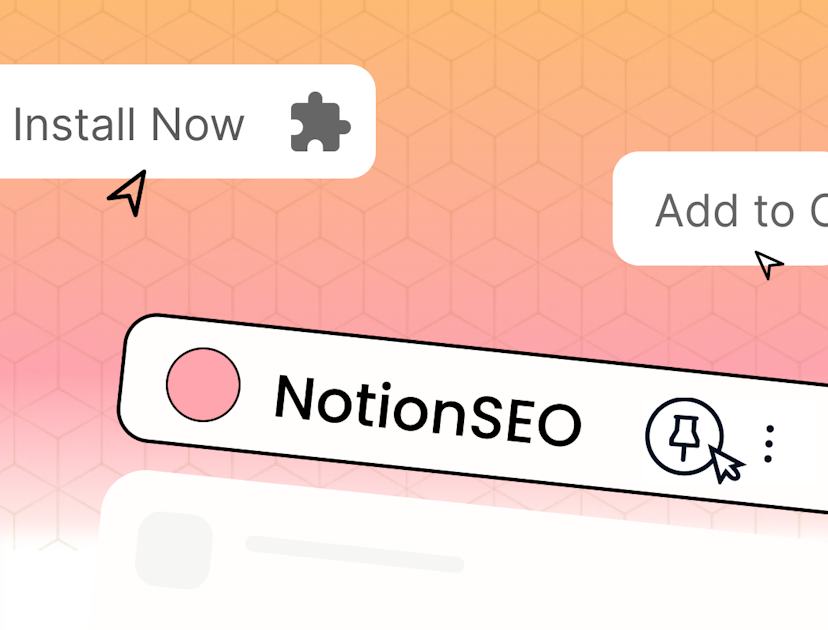
Step 1
Install the extension
To open NotionSEO quickly, go to the Extensions menu and choose "pin the extension". Then, you can launch NotionSEO with a single click.
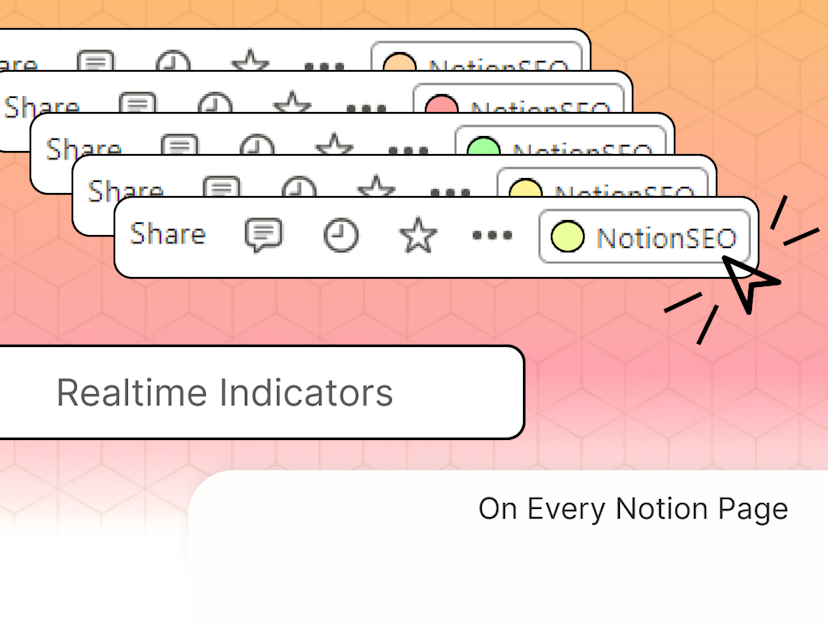
Step 2
Click on the NotionSEO button on any Notion page
Access the NotionSEO features and make necessary changes to your content without leaving the Notion.
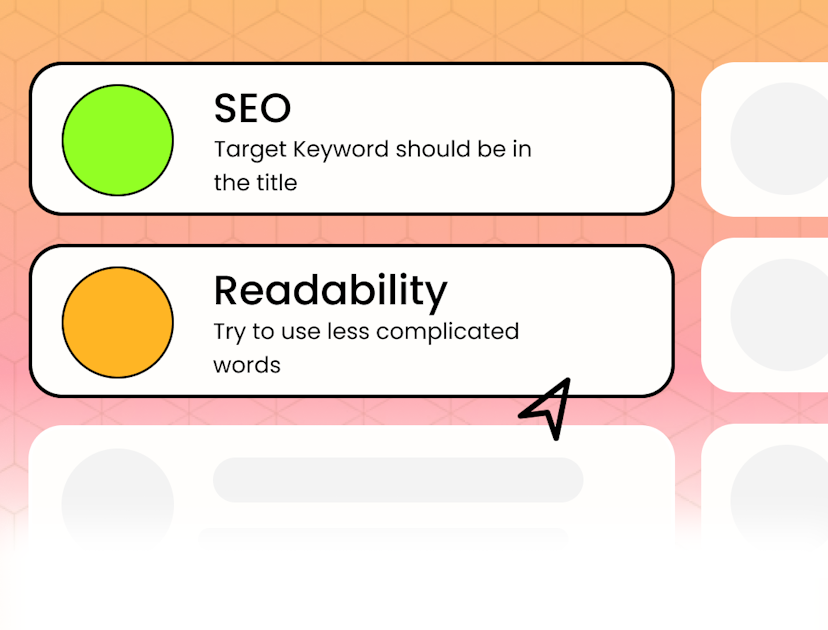
Step 3
Get SEO and Readability Scores
With NotionSEO you can access the real-time SEO recommendations, readability issues and keyword density with one click.
SEO Analysis
This feature helps users optimize their content for search engines. It identifies any overused keywords and provides suggestions for alternative keywords to use.
Helps optimize content for search engine visibility.
Provides insights into keyword usage and density, helping to target the right audience.
Conforms to search engine guidelines, avoiding penalties and negative impacts on search visibility.
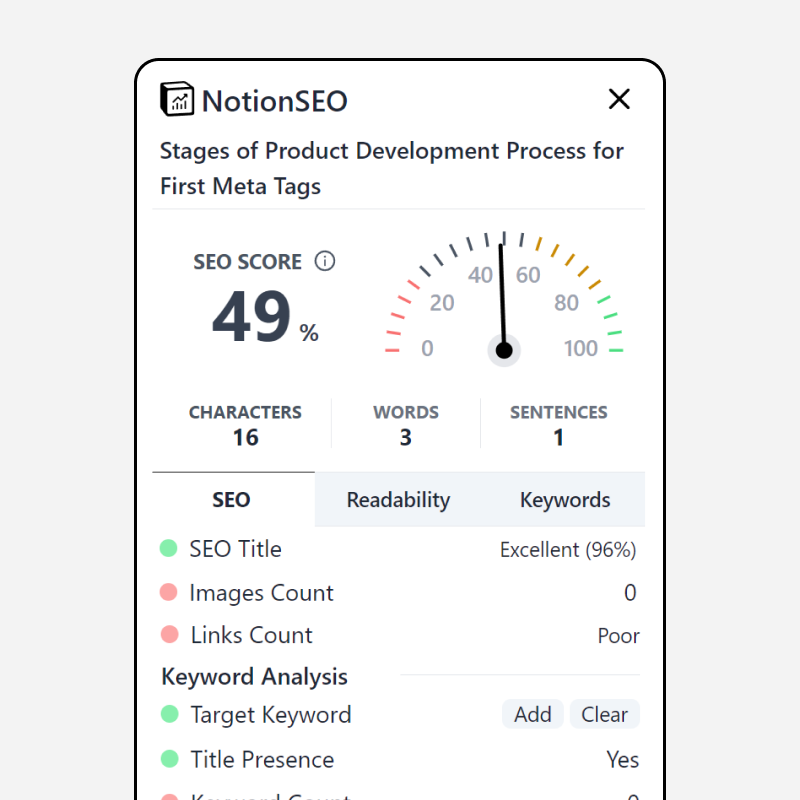
Readability Analysis
This feature helps users check the readability of their content. It identifies sentences that are too long or difficult to read and provides suggestions for alternative sentences to improve readability.
Helps to keep the reader engaged and interested in the content.
Can lead to increased traffic and engagement with the website.
Improves the overall user experience and satisfaction with the content.
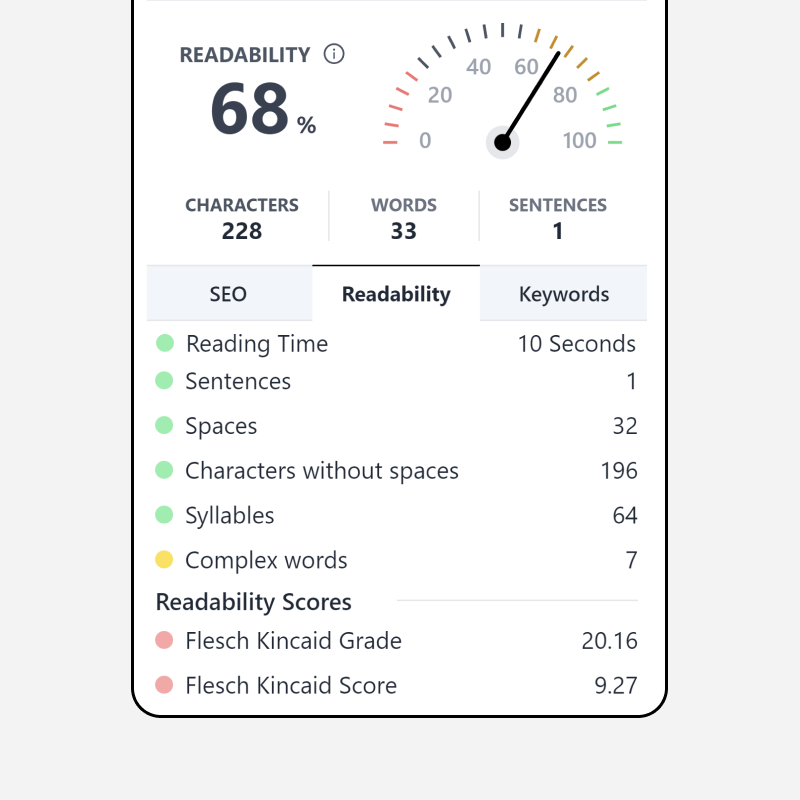
Keyword analysis
This feature helps users check the keyword density of their content. It can help ensure that the content contains enough keywords to rank well in search engine results.
Helps to optimize content for search engine ranking by targeting the right keywords.
Ensures that the content is relevant to the target audience's search queries.
Identifies overused or underused keywords and provides suggestions for alternative keywords.
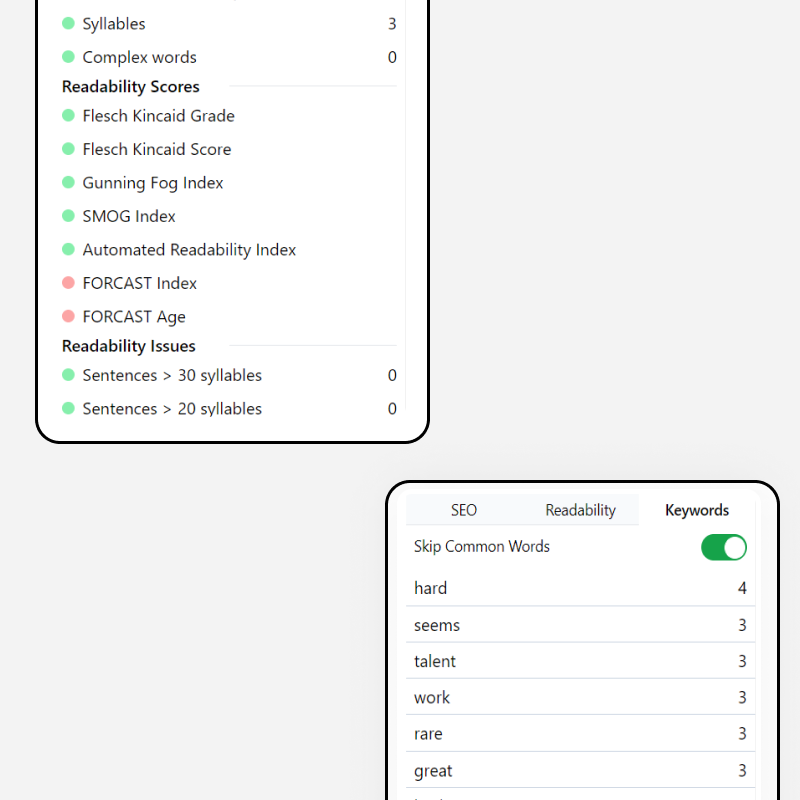
Notion Word Counter
This feature helps users keep track of the number of words in their content. It can help ensure that the content meets the required word count for the target audience.
Assists in maintaining consistency in content length across pages.
Helps to track the length of the content and ensures it meets the necessary word count.
Help to optimize content for search engine ranking, as search engines often favor longer and more detailed content.
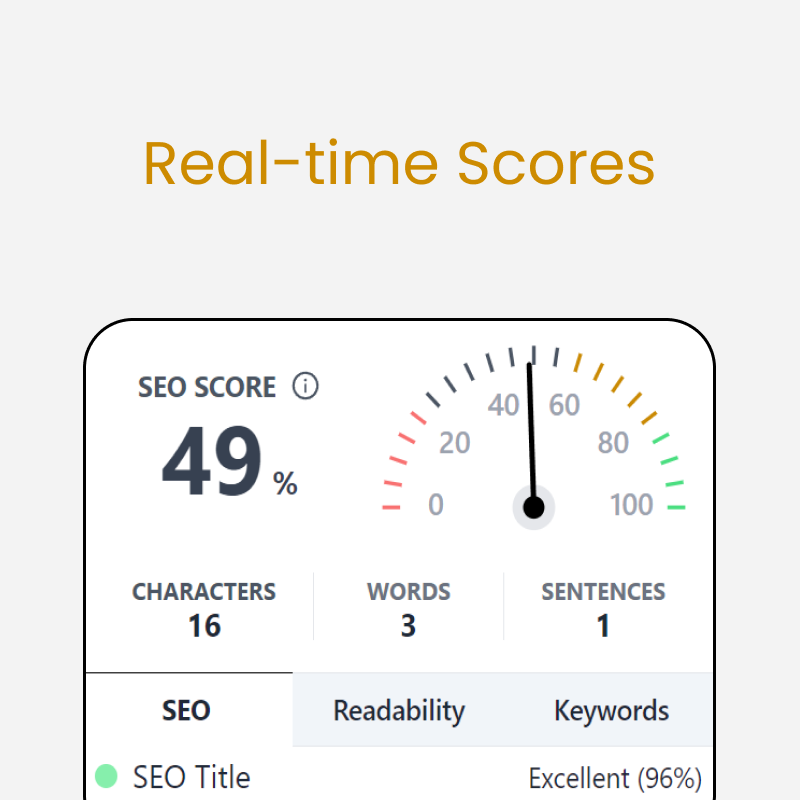
5/5 Stars
on Google Chrome Web Store


"This is a great tool for SEO. It helps me to improve my content and understand SEO better"
Candida J Ansley
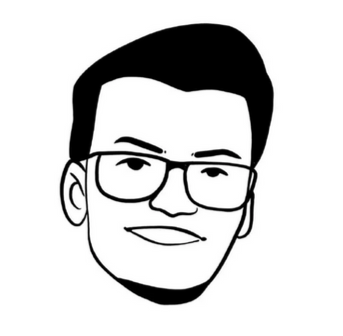
"Super easy to get started and made text analysis for blogging so much easier. Save me a lot of time"
Douglas Hilburn

"Great Chrome extension, After this don't need multiple tools for SEO and Readabilty analysis"
Shane Hoskins
NotionSEO have FREE FOREVER Plan
You can download NotionSEO right now and use our free features without any limits. No credit card required.Download Browser Extension